Once you start managing a Facebook business page, one of the most gratifying things to see is that “Likes” count go up. It’s a sure sign your content is resonating with your audience and it adds metrics when reporting to stakeholders.
What are some ways to move the needle toward a larger following? Let’s go over my three favorite strategies.
Invite Your Friends
Invite your friends, and your colleagues, and your Aunt Dorothy in Minnesota. Seriously, there’s no shame in going through your own friends list and inviting them to Like your business page–whether it’s your own business or an account you manage. People who are interested in the content you put on your personal page will likely be interested in the work you are representing. It gives people an opportunity to learn! Plus, when you start boosting ads, you’ll expand your reach with the FB default audience “People who like your Page and their friends.”
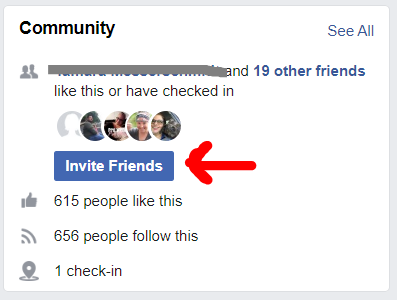
Another approach is asking your colleagues to do the same. Company buy-in of social media tactics is important. Ask for input from your team, and you’ll find that their pride in your page will increase, and their friends will join in engagement.
Even if these friends and acquaintances aren’t part of your buyer persona or in your sales funnel, you can still be top of mind when they crossover to needing (or referring) your services.
Use Advertising Funds
Put money behind a “Page Likes” campaign. The goal of a Facebook Page Likes campaign is to target people who might be interested in your brand and your content. Facebook can help you compose your ad, and if the people you target like what they see, they will click on the call-to-action button to Like your page. Facebook can auto-populate your “about” info into the campaign copy, which is a nice feature, but if your description is more than 5-6 words, you may want to consider trying to edit for brevity–seeing your entire message without having to click and scroll is the goal and will elicit the best results.
Sometimes Facebook will prompt you to start a Page Likes campaign, and you can certainly go that route if that prompt hits you when the mood is right, otherwise you can set up your Page Likes campaign by using your Facebook Ads Manager. Just click on “Create a New Campaign” and select the objective “Engagement.” It’s pretty intuitive and straightforward, just follow the guided setup. You can play with different audiences, copy, and visuals to see which campaigns get you the most Likes. Then, show off results to your colleagues and stakeholders!
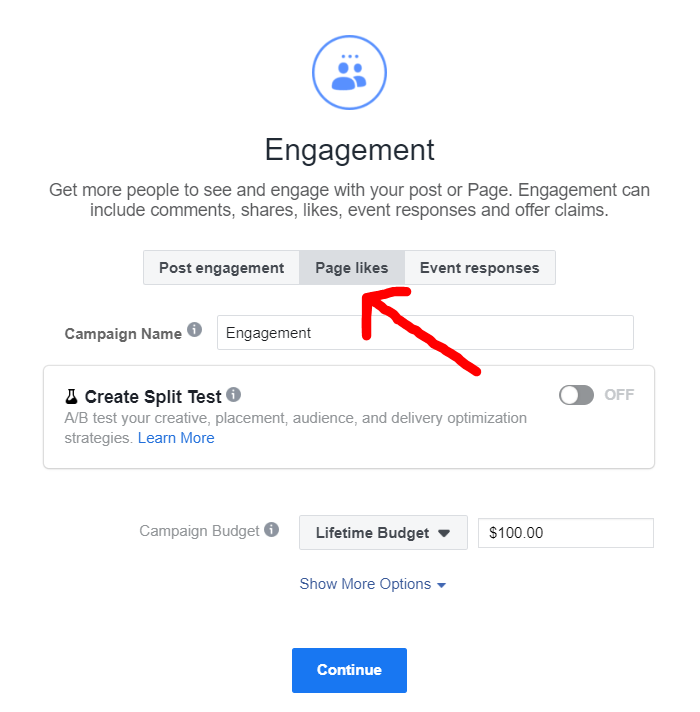
Target An Audience That Will Want To See Your Content
Target an audience, then once they are engaged, invite them to like your page. In addition to the audience I mentioned in the first strategy, start targeting other audiences you want to reach. If you have personas, use them. Then start building the demographics under your audience tabs. Once that’s defined, start putting money behind ads that will speak to that audience. Once engagement kicks in, Facebook will prompt you to invite those newly engaged people to like your page. Follow Facebook’s advice! Inviting them soon after engagement will show your brand’s attentiveness and you will likely gain your new fan.
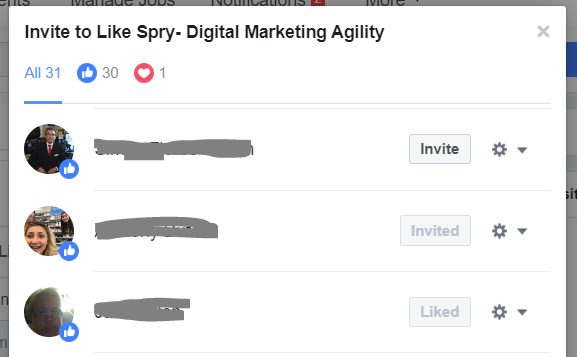
To do this, go to one of your page’s posts and click on the icons for people that have liked or reacted to your post. A popup box will appear listing all the people that have reacted to that post, along with the option to invite them to like your page if you haven’t already done so. Above, you can see the option to invite the top person, the second has already been invited in the past, and the third already likes your page. Cool, right?!
Don’t Drop The Ball!
Next, make sure you backup your promise of worthy content to gain trust with your followers. Feed good content to your new audience. Try doubling down on your posting schedule near the end of a Page Likes campaign, that way your content will get pushed in front of your newly engaged followers, and they will see their return on investment in Liking your page. They get the content they are looking for, and you grow your audience; it’s a win-win.
For more on the importance of “Likes,” see Spry’s Hierarchy of Social Media Engagements. Hungry for even more? Join us in SprySpace – our Facebook group gathering social media marketers and managers in one place to strategize together and share tips.


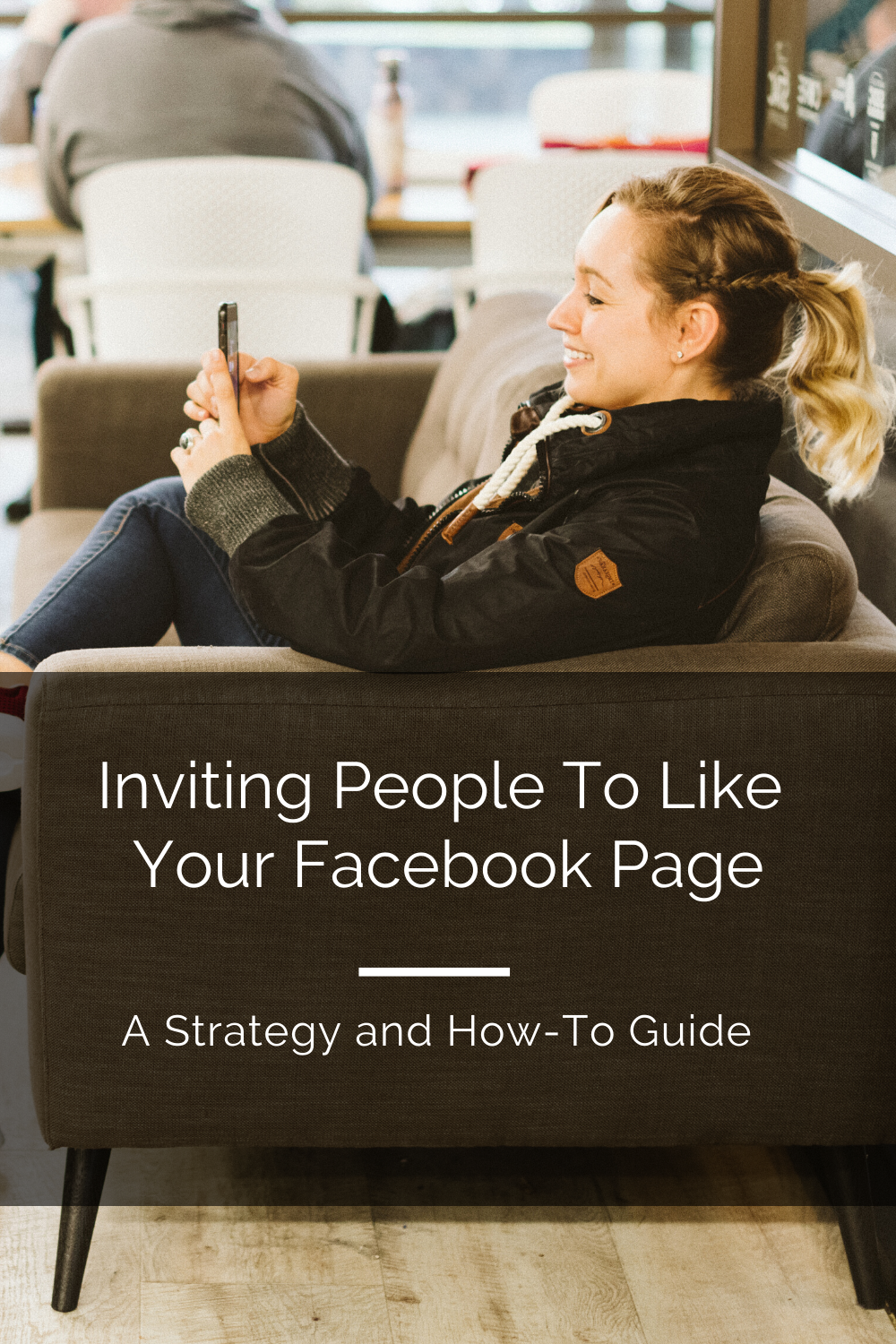
Recent Comments